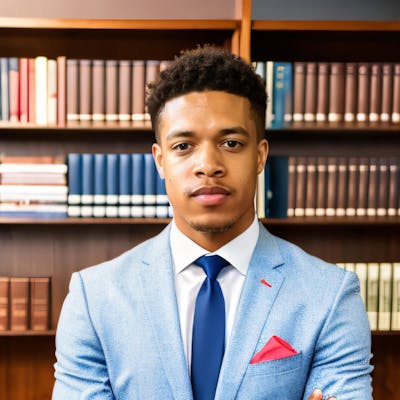Setting Up a Homelab for a SOC Analyst Using Free Software Tools on MacOS
A security operations center (SOC) analyst is responsible for monitoring and analyzing network traffic for signs of malicious activity. They use a variety of tools to do this, including firewalls, intrusion detection systems (IDS), and security information and event management (SIEM) systems.
If you are interested in becoming a SOC analyst, or if you are already a SOC analyst and you want to improve your skills, setting up a homelab can be a great way to do so. A homelab is a collection of hardware and software that you can use to simulate a real-world SOC environment. This allows you to practice using the same tools and techniques that are used in the industry.
In this blog post, we will show you how to set up a homelab for a SOC analyst using all free software tools and using MacOS.
Hardware
The first thing you need to do is gather the necessary hardware. You can use any old computer that you have lying around, but if you want to get the most out of your homelab, we recommend using a dedicated machine. This will give you the best performance and reliability.
For the hardware, you will need the following:
A computer with at least 8GB of RAM and a 500GB hard drive.
A router.
A switch.
A few network cables.
Software
Once you have the necessary hardware, you need to install the software. There are a number of free software tools that you can use, but we recommend using the following:
Kali Linux: Kali Linux is a penetration testing distribution of Linux that comes with a wide range of security tools.
Wireshark: Wireshark is a network traffic sniffer that allows you to capture and analyze network traffic.
Nmap: Nmap is a network scanner that can be used to identify hosts on a network and to discover open ports.
Snort: Snort is an intrusion detection system (IDS) that can be used to detect malicious activity on a network.
Elasticsearch: Elasticsearch is a search engine that can be used to store and index security data.
Kibana: Kibana is a visualization tool that can be used to explore security data stored in Elasticsearch.
Configuration
Once you have installed the software, you need to configure it. The specific configuration steps will vary depending on the software that you are using, but here are some general tips:
Kali Linux: Kali Linux comes with a default configuration that is suitable for most users. However, you may want to change the default password and install additional tools.
Wireshark: Wireshark can be configured to capture all network traffic or to capture traffic from specific hosts or ports. You can also configure Wireshark to save captured traffic to a file.
Nmap: Nmap can be configured to scan a range of hosts or to scan specific hosts. You can also configure Nmap to perform different types of scans, such as a port scan or a vulnerability scan.
Snort: Snort can be configured to detect a variety of malicious activities. You can also configure Snort to send alerts when malicious activity is detected.
Elasticsearch: Elasticsearch can be configured to store data from a variety of sources, including network traffic, logs, and security events. You can also configure Elasticsearch to index data and to create search indexes.
Kibana: Kibana can be configured to visualize data stored in Elasticsearch. You can create charts, graphs, and maps to visualize security data.
Use
Once you have configured the software, you can start using it to simulate a real-world SOC environment. You can use the tools to monitor network traffic, to identify malicious activity, and to respond to security incidents.
Conclusion
Setting up a homelab for a SOC analyst using free software tools is a great way to learn about security and to improve your skills. By following the steps in this blog post, you can set up a homelab that will allow you to practice using the same tools and techniques that are used in the industry.